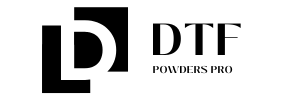California DTF has become a popular choice for small businesses and hobbyists alike, offering vibrant transfers and a relatively straightforward workflow. Like any digital printing process, it isn’t immune to issues, making DTF troubleshooting essential for consistent results. In California’s varied climates—from humid coastal towns to dry inland areas—environmental factors and routine maintenance can influence DTF transfer problems and color stability. This guide addresses common concerns such as DTF ink clogging and film adhesion, offering practical fixes to keep production running smoothly. With a steady, methodical workflow, you can minimize downtime and keep your California DTF projects delivering bold, durable results.
From a broader perspective, this heat-press textile transfer method is often described as direct-to-film printing with adhesive film, a robust process for decorating garments. In practical terms, the workflow centers on printing onto a transfer sheet, applying a hot-melt adhesive, and delivering color-fast designs through heat and pressure. Industry discussions frequently refer to it as digital textile transfer or film-based adhesion, highlighting the importance of substrate compatibility and color management. Understanding these core steps helps creators and operators troubleshoot and optimize outcomes across different fabrics and environments.
California DTF Troubleshooting: Key Steps to Diagnose DTF Printer Issues
California DTF troubleshooting starts with a clear, repeatable test to verify the symptom you’re seeing. In a climate where humidity and temperature can swing from season to season, building a simple, repeatable test print is essential to isolate whether the issue is mechanical, chemical, or environmental. By documenting the exact symptom you observe, you lay the groundwork for diagnosing DTF printer issues quickly and accurately.
Next, inspect the consumables and media involved. Check ink levels and cartridge health, perform nozzle checks, and look for air bubbles or clogs that can disrupt ink flow. Inspect the transfer film for coating consistency and surface cleanliness, since contaminants can provoke inconsistent adhesion and transfer quality. Verifying fabric prep is also critical to ruling out substrate-driven inconsistencies.
Finally, verify the printer and software settings. Ensure print profiles match your media and inks, confirm the correct print order and alignment, and run a nozzle test to check for misalignment. If you’re using white ink, confirm that the white layer is performing correctly, as failures here can masquerade as broader DTF printer issues.
Improving DTF Film Adhesion for Consistent Transfers in Diverse Environments
DTF film adhesion is a common culprit behind uneven finishes, particularly when switching fabrics or operating in different California environments. Surface prep, film quality, and adhesive compatibility all play pivotal roles in how well a transfer adheres to the garment. When adhesion is inconsistent, it’s often a sign that you need to re-evaluate the DTF film adhesion process and related setup.
Focus on heat press parameters and adhesive selection to ensure reliable adhesion. Adjust temperature, dwell time, and pressure to achieve a uniform bond across the fabric, while using a film with stable coating and reliable adhesion characteristics. Also, inspect the film surface for residues and confirm surface prep steps are thorough, as surface contaminants can degrade adhesion and create transfer problems.
Diagnosing Color Inconsistencies: Managing DTF Ink and Color Profiles
Color consistency is a frequent concern, with faded colors or halos signaling issues in the color management workflow. In California’s varied environments, environmental factors can influence ink performance and drying times. Addressing DTF troubleshooting often begins with color management—ensuring the color profiles, ink density, and drying behavior align with the substrate and film you’re using.
To prevent inconsistent color, verify print profiles match your media and inks, confirm proper print order to avoid color misregistration, and run nozzle checks to detect any active clogging that could cause color gaps. If you’re using white ink, ensure the white channel is primed and delivering the expected opacity, as weak white layers can compromise overall color richness and perceived contrast.
Maintenance-Driven Prevention: Reducing DTF Printer Issues and Clogged Nozzles
A proactive maintenance routine is the best defense against recurring DTF printer issues and ink clogging. Regular cleaning of print heads, capping stations, and ink lines helps maintain consistent ink flow and color accuracy. Even when output looks fine, hidden deposits can accumulate and lead to future color gaps or streaking.
Establish a disciplined schedule for monitoring ink paths, performing cap maintenance, and verifying a stable power supply during runs. Routine preventative steps reduce the likelihood of DTF printer issues escalating into more significant transfer problems, ensuring smoother operation across different batch sizes and fabrics.
Choosing the Right Kit for Reliable California DTF Results
Your kit—the printer, inks, film, and adhesive—determines how resilient your California DTF workflow will be under real-world conditions. Choose a printer and ink system with proven reliability and easy maintenance to minimize DTF transfer problems and ink clogging risk. A robust feed system and stable ink chemistry translate directly into fewer interruptions and more consistent results.
Invest in quality film and adhesive that deliver consistent coating and reliable adhesion on a range of fabrics. Pair these with a heat press that provides stable temperature control and uniform dwell times. Before starting a new project, conduct fabric compatibility tests to validate color, adhesion, and hand feel, and document settings that work best for each material to reduce variability and drive better batch-to-batch performance.
Frequently Asked Questions
What California DTF printer issues commonly cause faded colors, and how can I fix them (DTF troubleshooting)?
Start with color management and print head maintenance: use the correct print profile for your media and inks, run a nozzle check, and clean clogged nozzles. Recalibrate color density, ensure adequate curing time, and verify adhesion. If needed, re-run calibration and perform a deeper head-cleaning to restore color richness.
What causes DTF ink clogging or white ink issues in California DTF printing, and how can I resolve it?
Common causes are clogged white ink channels or general ink-path blockages. Prime and flush the white ink, reseat or replace the white cartridge, and perform a thorough nozzle cleaning. Keep inks fresh, remove air bubbles from lines, and ensure tubing and caps are clean to prevent recurring clogs.
How can transfer film adhesion problems be addressed in California DTF transfers (DTF film adhesion)?
Check heat press settings (temperature, dwell time, and even pressure), clean the platen, and ensure the film’s adhesive coating is uniform and compatible with your fabric. Test on sample fabrics and adjust the adhesive amount or film type as needed to improve adhesion.
What steps in California DTF troubleshooting help prevent halos or bleed (DTF transfer problems)?
Control curing and drying: ensure proper drying time and avoid over- or under-drying the ink. Verify print order and alignment, confirm color management accuracy, and perform nozzle checks to prevent halos or bleed on transfers.
What environmental and maintenance practices in California DTF workflows help prevent common DTF printer issues (DTF printer issues)?
Maintain stable humidity and temperature in the workspace, store media in climate-controlled conditions, and implement a routine maintenance schedule for print heads, capping stations, and ink lines. Document proven settings and run regular quality tests to catch quality drift early.
| Aspect | Key Points |
|---|---|
| What is California DTF? | – DTF prints a transfer layer onto a film, applies hot-melt adhesive, then uses heat and pressure to transfer the design to fabric. Core components include a reliable DTF printer, quality inks, film, and a compatible heat press. Environmental conditions (humidity/temperature) in California can influence results. The guide focuses on diagnosing and fixing DTF problems to keep production consistent. |
| Common issues & causes | – Faded/dull colors: ink density, miscalibrated print profiles, clogged nozzles, insufficient curing time, or poor adhesion. Recalibrate color profiles and clean print heads. – Inconsistent color/banding: ink flow irregularities, clogged nozzles, fluctuating dye concentrations; run nozzle tests and check print head. – White ink problems: ensure white ink priming/flow; check cartridge/tube paths, priming, and white channel. – Transfer film adhesion: heat, dwell time, pressure, film quality, and surface prep. – Peeling/cracked transfers: too much heat/pressure or post-transfer curing issues; fabric prep. – Halos/bleeding: curing/drying times and correct ink order. – Clogged nozzles/streaks: regular maintenance and stable power. – Fabric hand changes: adhesive amount, curing temperature, and film choice. |
| Troubleshooting workflow | 1) Confirm problem & reproduce it (repeatable test) and note environmental conditions. 2) Inspect consumables/media (inks, heads, transfer film, fabric prep). 3) Verify printer/software settings (profiles, alignment, nozzle checks, white ink). 4) Evaluate heat press parameters (temperature, dwell, pressure). 5) Conduct controlled tests and compare results; document findings. |
| Fixes for common issues | – Faded/dull: update color profiles, calibrate white ink if used, check/nozzle cleaning, ink path integrity. Replace low-density cartridges if needed. – Banding: recalibrate printer, re-check media alignment/platen height; more frequent nozzle checks. – White ink issues: prime/flow white ink; clean tubing; reseat cartridge; consider fresh white cartridge. – Poor film adhesion: increase temp/dwell slightly; ensure even pressure; clean platen; ensure adhesive amount per film spec. – Peeling transfers: adjust adhesive exposure, ensure clean/dry fabric, consider stronger adhesive film. – Halos/bleed: check curing speed and drying time, verify ink order, avoid over-drying. – Clogged/nozzle streaks: routine maintenance and stable power. – Fabric hand changes: reassess adhesive concentration and film compatibility; test with different films. |
| Best practices | – Continuous calibration of printers, profiles, and press settings to minimize drift. – Use high-quality inks, films, and powders; maintain stable stock. – Control environment/humidity; store media properly for California conditions. – Routine maintenance of print heads, capping stations, and ink lines. – Process documentation of settings that work for each media/fabric; reproducibility. – Regular quality testing with standard test fabrics/designs. – Training/standardized procedures for teams to reduce variability. |
| Kit selection | – Printer and ink system compatibility; robust support and easy maintenance; reliable feed and proven ink chemistry. – Consistent film and adhesive quality; reliable adhesion on tested fabrics. – Heat press with stable temperature control and even heat distribution; consistent dwell times. – Fabric compatibility testing on representative fabrics before batch runs. |
Summary
Conclusion: steady improvements help California DTF projects shine
DTF troubleshooting in California isn’t about chasing a single magic fix. It’s about building a reliable workflow built on good materials, careful calibration, consistent process settings, and proactive maintenance. By understanding common issues, following practical troubleshooting steps, and applying preventive practices, you can achieve better color consistency, stronger adhesion, and more durable prints across a wide range of fabrics and conditions. With patience and a methodical approach, your California DTF production can deliver professional results batch after batch, helping your business grow and your customers stay satisfied.