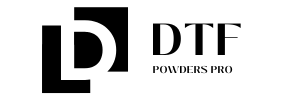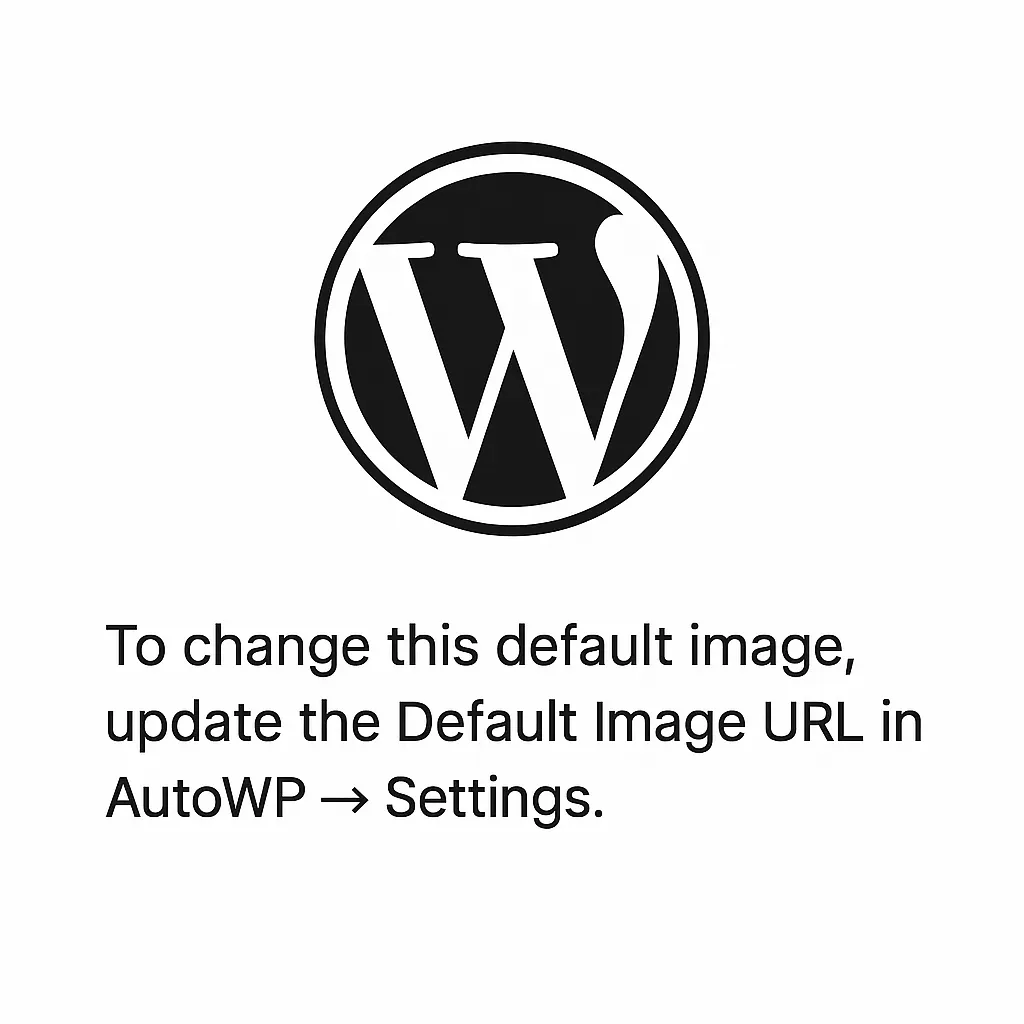The UV DTF Gangsheet Builder is a game-changing tool for designers and print shops seeking fast, accurate production. It centralizes artwork into a grid-based workspace, serving as gangsheet builder software that streamlines the UV DTF printing workflow from concept to production and reduces back-and-forth that slows approvals. With features like precise grid alignment, bleed management, and color control, the DTF gangsheet design process becomes predictable and scalable. Access to print-ready gangsheet templates and easy integration with RIPs means faster proofs, fewer errors, and smoother handoffs across teams. For ongoing success, apply UV printing tips such as calibration, substrate testing, and consistent file naming to sustain quality and efficiency.
Understanding the UV DTF Printing Workflow
The UV DTF printing workflow describes the end-to-end process from artwork prep to final cured print, emphasizing a grid-based gangsheet approach to maximize throughput and reduce setup time. By treating a gangsheet as a production blueprint, designers and operators can plan color handling, substrate behavior, and curing parameters before hitting the printer. This strategic workflow relies on clear file management, color management, and documentation to deliver repeatable results.
In this guide, we explore how tools and practices align with the UV DTF printing workflow, including DTF gangsheet design principles, print-ready templates, and practical tips for everyday UV printing success. We’ll cover common pitfalls and show how to leverage gangsheet builder software to simplify preflight, alignment checks, and batch production. As color accuracy and consistency become more critical across runs, a well-defined workflow helps you save time and reduce waste.
Mastering DTF Gangsheet Design for Reliable Output
DTF gangsheet design focuses on efficient layouts, precise alignment, and safe zones that protect critical artwork. A robust design emphasizes bleed, margins, and corner references to ensure no white edges after trimming. By planning placement with grid-based layouts, you can predict substrate fit, registration accuracy, and color distribution across all designs on the sheet.
Color management is central to DTF gangsheet design, including ICC profiles and predictable color output when UV inks cure. Whether you’re mapping spot colors or using standard CMYK, consistent color values across designs matter for batch proofs. Using clearly defined design-to-print rules helps prevent misalignment and drifts between orders.
Optimizing Production with Print-Ready Gangsheet Templates
Print-ready gangsheet templates are the backbone of a fast, scalable production line. They provide proven layouts, safe zones, and standard settings that reduce setup time for recurring jobs. By relying on templates, you maintain consistency in spacing, margins, and color handling, which translates to fewer reprints.
Integrating print-ready templates with your UV printing workflow also supports better preflight checks and faster approvals. Templates can be paired with defined DPI, bleed, and color profiles to ensure every gangsheet prints correctly on your chosen substrate. This standardization minimizes waste and improves lead times without sacrificing quality.
UV DTF Gangsheet Builder: Essential for Efficient UV Printing
UV DTF Gangsheet Builder is essential for efficient design-to-print workflows, providing a centralized workspace to arrange multiple designs on one sheet. The grid-based approach helps you maximize sheet usage, align designs precisely, and manage bleed, margins, and safe areas from a single interface.
By combining route-based batch processing, color management, and export options, the UV DTF Gangsheet Builder acts as the backbone of a repeatable production system. As gangsheet builder software, it centralizes tasks, supports registration marks, RIP compatibility, and print-ready file exports, keeping data consistent from design to print and reducing handoffs across teams.
Choosing the Right Gangsheet Builder Software for UV Printing
Choosing the right gangsheet builder software for UV printing means prioritizing RIP compatibility, printer support, and robust preflight tools. Look for flexible grid systems, template libraries, and batch-processing capabilities that scale with your operation. A strong builder reduces manual steps and helps you maintain accuracy across dozens of designs in a single job.
Consider whether the software supports print-ready gangsheet templates and seamless integration with your existing workflow, including color-management pipelines and substrate libraries. The right solution should offer intuitive setup, reliable performance, and straightforward export workflows to minimize downtime and errors.
Practical UV Printing Tips: Color, Substrates, and Calibration
Practical UV printing tips cover calibration, substrate testing, and color consistency to ensure reliable results across orders. Regularly calibrate inks and substrates, verify curing settings, and perform soft proofs before production to catch issues early.
Additionally, maintain a disciplined file-management approach, use previews and preflights, and validate bleed and margins in every job. By anchoring your process with proven UV printing tips and a strong gangsheet foundation, you’ll reduce waste, improve repeatability, and deliver high-quality results on time.
Frequently Asked Questions
What is the UV DTF Gangsheet Builder and how does it fit into the UV DTF printing workflow?
The UV DTF Gangsheet Builder is a specialized software tool that arranges multiple DTF designs on a single gangsheet for UV printing. It provides a grid-based workspace with precise alignment, bleed, margins, and color management, enabling you to move from design to production more quickly within the UV DTF printing workflow.
How does DTF gangsheet design using the UV DTF Gangsheet Builder improve efficiency and consistency?
It lets you pack multiple designs on one sheet using templates, increasing throughput and reducing color variation. It supports print-ready gangsheet templates, simplifies proofing, and enables batch processing to streamline production.
What features should I look for in gangsheet builder software to optimize UV printing results and apply UV printing tips?
Key features include grid/template systems, bleed/margins/safe areas, color management with ICC profiles, precision alignment tools, batch processing and job management, export options, and seamless RIP/printer integration. Apply UV printing tips by regularly calibrating colors and testing substrates as part of the workflow.
How do I create a production-ready gangsheet using the UV DTF Gangsheet Builder and print-ready gangsheet templates?
Prepare artwork with bleed and safe margins. Create a grid tailored to your sheet and printer. Align colors with correct profiles, add registration marks, and run a quick preflight. Export the print-ready gangsheet (PNG, TIFF, or PDF) at 300 DPI with embedded color profiles, and use print-ready gangsheet templates for recurring layouts.
What common pitfalls should I avoid when using the UV DTF Gangsheet Builder?
Mismatched bleed and trim, inconsistent color output, poor file organization, substrate surprises, and underestimating setup time. Use preflight checks to catch issues early and maintain a repeatable process.
How can I integrate the UV DTF Gangsheet Builder with my existing toolset and gangsheet builder software to improve turnaround and reliability?
Choose software that plays well with your RIP, printer, and file management system. Centralize the workflow from artwork to gangsheet to print, leverage template libraries and batch processing, and ensure data moves smoothly to reduce manual steps and errors.
| Aspect | Key Point |
|---|---|
| What is the UV DTF Gangsheet Builder? | A specialized software tool that arranges multiple DTF designs on a single gangsheet for UV printing, delivering higher throughput, better color consistency, easier proofing, and simplified file management, with grid-based layouts, precise alignment, bleed and margins, color management, and export settings. |
| Why a gangsheet matters for UV printing? | Acts as a production blueprint to minimize media changes, reduce downtime, and maintain color and print quality across jobs; accounts for substrate behavior, ink chemistry, and cured color variation; helps predict performance on chosen substrates and printer settings. |
| Key features to look for | Grid and template systems; Bleed, margins, and safe areas; Color management; Precision alignment tools; Batch processing and job management; Export options; Integrations with RIPs and printers. |
| From design to print workflow | 7-step practical approach: 1) Prepare artwork with bleed and safe margins; 2) Create a gangsheet grid tailored to your printer; 3) Align designs and manage colors; 4) Add registration marks and validation checks; 5) Export print-ready files and prepare for production; 6) Print settings, calibration, and final proof; 7) Post-print verification and trimming. |
| Practical tips for efficient use | Build a library of templates; Use consistent naming conventions; Calibrate colors and substrates regularly; Leverage previews and soft proofs; Validate bleed and margins in every job; Maintain your equipment. |
| Common pitfalls | Mismatched bleed and trim; Inconsistent color output; Poor file organization; Substrate surprises; Underestimating setup time. |
| Case example | A small shop workflow: 20-30 designs per batch; central project folder; bleed and safe margins; template usage; preflight; export; RIP; test print; efficient batch production. |
| Integration | Compatibility with RIP software, printer models, and file management systems; minimize handoffs; maintain data consistency across artwork, gangsheet, and print; faster turnaround times. |
| Conclusion/Impact | A robust gangsheet workflow leads to reliable, scalable production with less waste and fewer reworks. |
Summary
UV DTF Gangsheet Builder is a strategic tool for optimizing design-to-print workflows in UV printing, providing a grid-based workspace that streamlines file preparation, color management, and production planning. By consolidating multiple designs on a single gangsheet, it reduces setup time, minimizes waste, and ensures consistent results across substrates and printers. With robust templates, precise alignment, bleed and margin control, and straightforward export options, studios and shops—from solo designers to larger print operations—can improve throughput, reliability, and batch-to-batch consistency. Integrating this builder with your RIP and file management system further shortens handoffs and accelerates turnaround times, helping you deliver high-quality UV prints faster and with fewer reworks.